What is Legenda
Legenda software allows you to interactively view 3D geological and dynamic reservoir models, as well as plan activities and analyze data from oil and gas fields.
EXPLORE THE GEOLOGY AND HYDRODYNAMICS OF THE RESERVOIR. IT’S ALL RIGHT THERE.
We strive to create the most user-friendly software for working with 3D static and dynamic models. It will not be difficult for you to view the model, switch between wells, layers and sections.
ANALYSIS OF PROPERTIES AND DISPLACEMENT FRONTS IN 3D. IT IS IMPORTANT.
You can view the model as you move through the layers by turning on the filtering of cells by values, for example, turning off all non-collector cells. This turns on the transparency of the cells, allowing you to view in volumetric form geological bodies or breakthroughs of the displacement agent.
INSTANT INTERSECTIONS. IN A COUPLE OF CLICKS.
View a geological section through the model instantly by moving in space, or make section between wells by simply clicking on them. Legenda will automatically select the most representative planes between wells.
FAST SWITCHING FROM 3D TO 2D AND VERSA.
One click and you look at the wells on the map, another click – you return to three-dimensional space. No need to waste time and resources creating new windows. Choose between orthographic and perspective views, whichever suits you best.
DO NOT NEED SUPREME HARDWARE. BE MOBILE.
The software is optimized for rendering three-dimensional models, it does not require the use of high-performance graphics stations. Launch Legenda on your work laptop and view the model in a meeting.
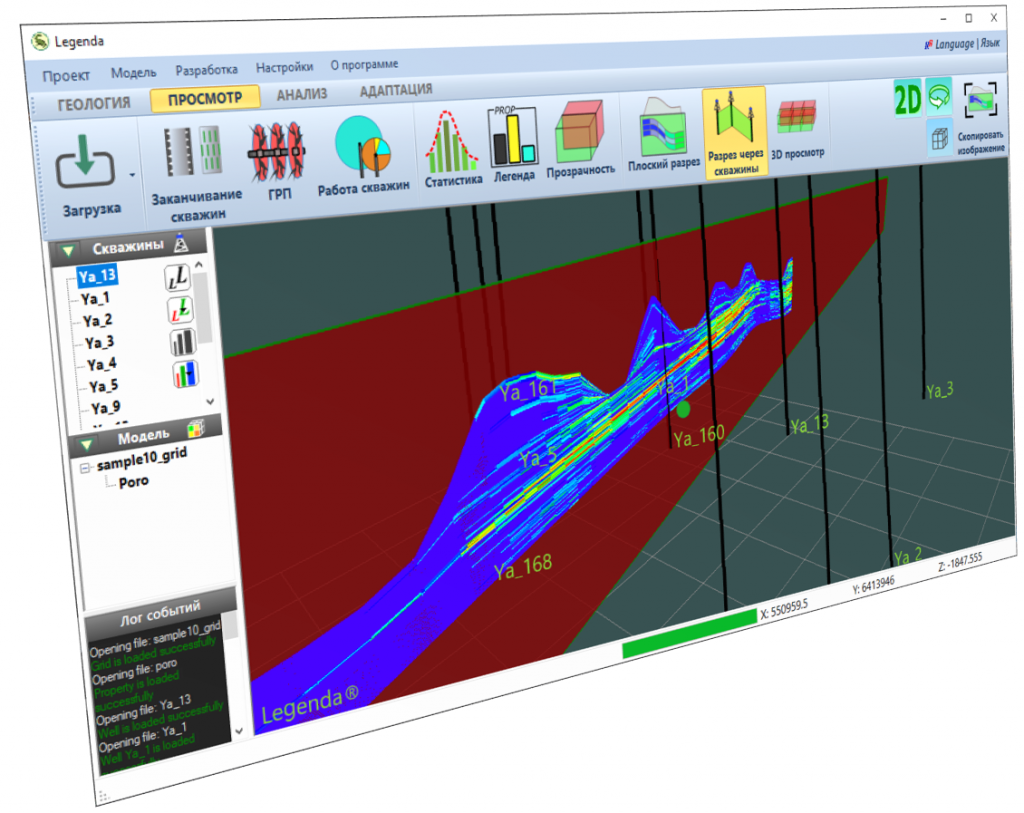
Who is Legenda for?
- Geologists, specialists in geological modeling
- Reservoir engineers and field development engineers
- Specialists in geological and technical measures
- Specialists in geological support of well drilling
- Heads of departments and managers
Legenda functionality:
- Import well trajectories in .DEV format
- Import completions in .EV format
- Import hudraylic fractures parametres
- Import 3D model grids of in .GRDECL format
- Import 3D model petrophysical, facies and other properties in .GRDECL format
- Loading well production / injection data
- Making well sections on model
- Viewing the model using flat section
- Viewing the model using 3D filtering
- Viewing the model, wells and other objects in 2D space
- Displaying bubble points on wells production / injection data in 3D view
Try out Legenda
You can find out how to purchase or download Legenda on this page.